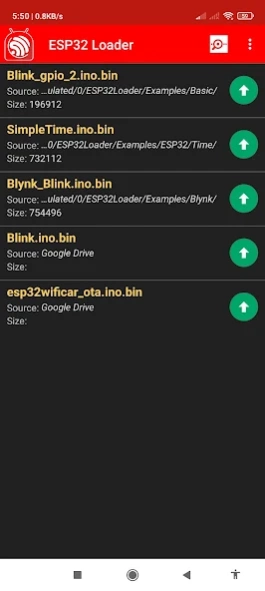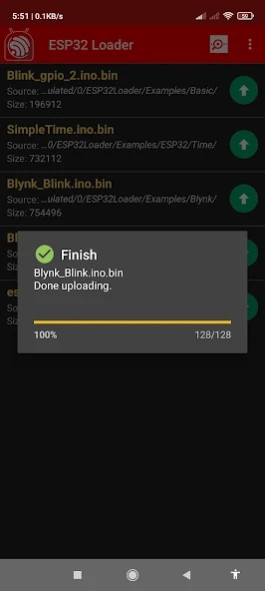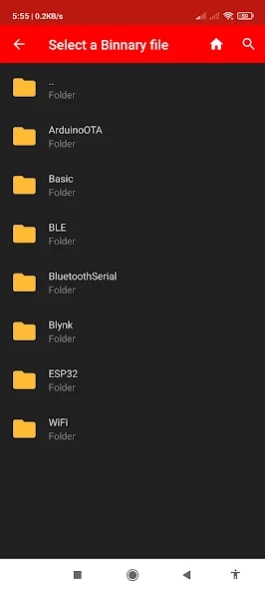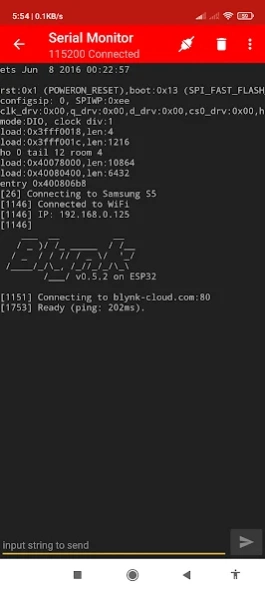ESP32 Loader (Blynk Uploader) 1.1
Free Version
Publisher Description
ESP32 Loader (Blynk Uploader) - Easy way to flash ESP32 development board with Android App via USB OTG
A tool runs on Android platform to create an IoT project easy.
Makes it easy to upload binary file (result of compiled Arduino IDE) to any Expressif ESP32 development board via USB OTG.
Features:
★ Upload/Flash bianry file via USB OTG
★ Upload/Flash bianry file via WiFi (OTA)
★ Support any USB chip: CDC/ACM, FTDI, PL2303, CH34X and CP210X
★ Serial Monitor for debuging
★ Change the ssid, password & token automatically durring upload
★ No Ads (Pro version)
★ Access to Google Drive storage (Pro version)
★ Multiple upload widgets button (Pro version)
Note:
- Warning: try it on your own risk: it can damage your hardware (Android or ESP board) or lead to data loss (binary file or any Android data).
- Your device must support USB Host OTG, otherwise the program will not work
About ESP32 Loader (Blynk Uploader)
ESP32 Loader (Blynk Uploader) is a free app for Android published in the System Maintenance list of apps, part of System Utilities.
The company that develops ESP32 Loader (Blynk Uploader) is Bluino Electronics. The latest version released by its developer is 1.1.
To install ESP32 Loader (Blynk Uploader) on your Android device, just click the green Continue To App button above to start the installation process. The app is listed on our website since 2022-07-28 and was downloaded 10 times. We have already checked if the download link is safe, however for your own protection we recommend that you scan the downloaded app with your antivirus. Your antivirus may detect the ESP32 Loader (Blynk Uploader) as malware as malware if the download link to com.bluino.esp32loader is broken.
How to install ESP32 Loader (Blynk Uploader) on your Android device:
- Click on the Continue To App button on our website. This will redirect you to Google Play.
- Once the ESP32 Loader (Blynk Uploader) is shown in the Google Play listing of your Android device, you can start its download and installation. Tap on the Install button located below the search bar and to the right of the app icon.
- A pop-up window with the permissions required by ESP32 Loader (Blynk Uploader) will be shown. Click on Accept to continue the process.
- ESP32 Loader (Blynk Uploader) will be downloaded onto your device, displaying a progress. Once the download completes, the installation will start and you'll get a notification after the installation is finished.